library(tidyverse)
#> Warning: package 'tidyverse' was built under R version 4.2.3
#> Warning: package 'ggplot2' was built under R version 4.2.3
#> Warning: package 'tibble' was built under R version 4.2.3
#> Warning: package 'tidyr' was built under R version 4.2.3
#> Warning: package 'readr' was built under R version 4.2.3
#> Warning: package 'purrr' was built under R version 4.2.3
#> Warning: package 'dplyr' was built under R version 4.2.3
#> Warning: package 'stringr' was built under R version 4.2.2
#> Warning: package 'forcats' was built under R version 4.2.3
#> Warning: package 'lubridate' was built under R version 4.2.36 Data tidying
You are reading the work-in-progress second edition of R for Data Science. This chapter is largely complete and just needs final proof reading. You can find the complete first edition at https://r4ds.had.co.nz.
6.1 Introduction
“Happy families are all alike; every unhappy family is unhappy in its own way.”
— Leo Tolstoy
“Tidy datasets are all alike, but every messy dataset is messy in its own way.”
— Hadley Wickham
在这一章中,您将学习使用一种称为 tidy data 的系统,在 R 中以一种一致的方式组织您的数据。 将数据转换成这种格式需要一些初始工作,但这种工作在长期来看是值得的。 一旦您拥有 tidy data 和 tidyverse 包中提供的 tidy tools,您将花费更少的时间将数据从一种表示转换为另一种表示,从而能够更多地专注于您关心的数据问题。
在这一章中,您首先将首先学习 tidy data 的定义,并将其应用于一个简单的示例数据集。 然后,我们将深入探讨用于整理数据的主要工具:数据透视(pivoting)。 pivoting 使您可以在不改变任何值的情况下改变数据的形式。
6.1.1 Prerequisites
在本章中,我们将专注于 tidyr,这是一个提供了一系列工具来帮助整理混乱数据集的包。 tidyr 是 core tidyverse 的成员之一。
从本章开始,我们将抑制来自 library(tidyverse) 的加载消息。
6.2 Tidy data
可以用多种方式表示相同的基础数据。 下面的示例展示了相同的数据以三种不同的方式组织。 每个数据集都显示了四个变量的相同值:country、year、population 和结核病(TB)的记录 cases,但是每个数据集以不同的方式组织这些值。
table1
#> # A tibble: 6 × 4
#> country year cases population
#> <chr> <dbl> <dbl> <dbl>
#> 1 Afghanistan 1999 745 19987071
#> 2 Afghanistan 2000 2666 20595360
#> 3 Brazil 1999 37737 172006362
#> 4 Brazil 2000 80488 174504898
#> 5 China 1999 212258 1272915272
#> 6 China 2000 213766 1280428583
table2
#> # A tibble: 12 × 4
#> country year type count
#> <chr> <dbl> <chr> <dbl>
#> 1 Afghanistan 1999 cases 745
#> 2 Afghanistan 1999 population 19987071
#> 3 Afghanistan 2000 cases 2666
#> 4 Afghanistan 2000 population 20595360
#> 5 Brazil 1999 cases 37737
#> 6 Brazil 1999 population 172006362
#> # ℹ 6 more rows
table3
#> # A tibble: 6 × 3
#> country year rate
#> <chr> <dbl> <chr>
#> 1 Afghanistan 1999 745/19987071
#> 2 Afghanistan 2000 2666/20595360
#> 3 Brazil 1999 37737/172006362
#> 4 Brazil 2000 80488/174504898
#> 5 China 1999 212258/1272915272
#> 6 China 2000 213766/1280428583这些都是相同基础数据的表示方式,但它们在使用上并不同样方便。 其中一个数据集,table1,因为它是整洁的(tidy),所以在 tidyverse 内部使用起来会更加方便。
有三个相互关联的规则定义了一个整洁的数据集:
- 每个变量是一列,每列是一个变量。
- 每个样本是一行,每行是一个样本。
- 每个值是一个单元格,每个单元格是一个单一的值。
Figure 6.1 可视化地展示了这些规则。

为什么要确保你的数据是整洁的(tidy)? 有两个主要的优势:
选择一种一致的数据存储方式有一个普遍的优势。 如果您拥有一种一致的数据结构,学习与之配套的工具会更容易,因为它们具有基本的统一性。
将变量(variables)放置在列(columns)中具有特定的优势,因为这可以展现出 R 的向量化(vectorized)特性。 正如您在 ?sec-mutate 和 ?sec-summarize 中学到的,大多数内置的 R 函数都可以处理值的向量(vectors)。 这使得转换整洁数据(tidy data)感觉特别自然。
dplyr、ggplot2 和 tidyverse 中的其他所有包都被设计用于处理整洁数据(tidy data)。 以下是一些小例子,展示了如何处理 table1。
# Compute rate per 10,000
table1 |>
mutate(rate = cases / population * 10000)
#> # A tibble: 6 × 5
#> country year cases population rate
#> <chr> <dbl> <dbl> <dbl> <dbl>
#> 1 Afghanistan 1999 745 19987071 0.373
#> 2 Afghanistan 2000 2666 20595360 1.29
#> 3 Brazil 1999 37737 172006362 2.19
#> 4 Brazil 2000 80488 174504898 4.61
#> 5 China 1999 212258 1272915272 1.67
#> 6 China 2000 213766 1280428583 1.67
# Compute total cases per year
table1 |>
group_by(year) |>
summarize(total_cases = sum(cases))
#> # A tibble: 2 × 2
#> year total_cases
#> <dbl> <dbl>
#> 1 1999 250740
#> 2 2000 296920
# Visualize changes over time
ggplot(table1, aes(x = year, y = cases)) +
geom_line(aes(group = country), color = "grey50") +
geom_point(aes(color = country, shape = country)) +
scale_x_continuous(breaks = c(1999, 2000)) # x-axis breaks at 1999 and 2000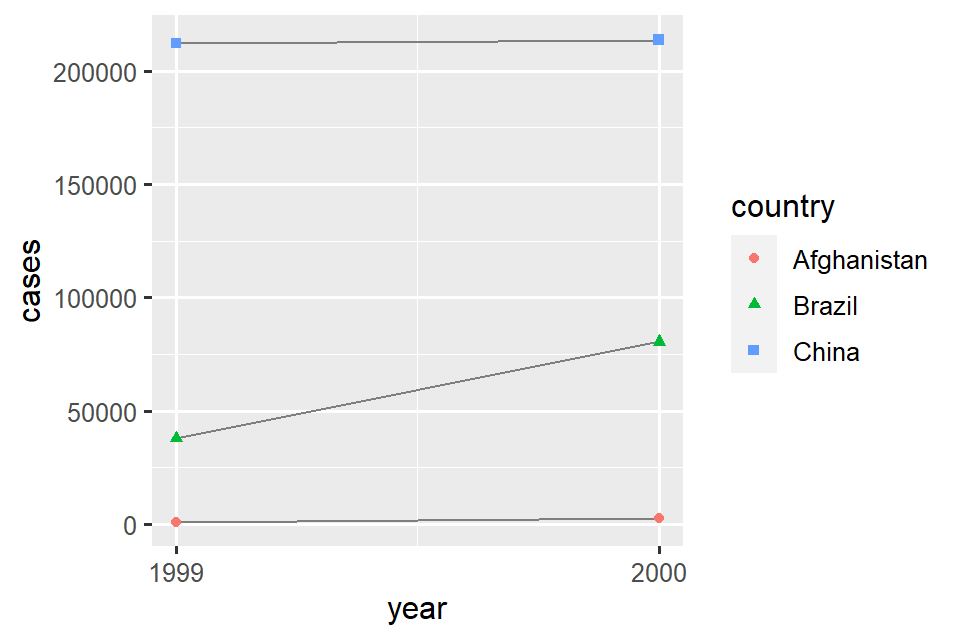
6.2.1 Exercises
对于每个示例表格,描述每个观测(observation)和每列代表的内容。
-
描绘出计算
table2和table3中的rate所使用的过程。 您需要执行四个操作:- 提取每个国家每年的结核病病例数(cases)。
- 提取每个国家每年的相应人口(population)。
- 将病例数除以人口,并乘以 10000。
- 存储在适当的位置。
您还没有学习到实际执行这些操作所需的所有函数,但您应该能够思考所需的转换过程。
6.3 Lengthening data
整洁数据(tidy data)的原则可能看起来如此显而易见,以至于您会想知道是否会遇到不整洁的数据集。 然而,不幸的是,大多数真实数据都是不整洁的。 这主要有两个原因:
数据通常被组织成为实现除了分析之外的某个目标。 例如,常见的情况是为了简化数据输入而结构化数据,而不是为了方便分析。
大多数人不熟悉整洁数据(tidy data)的原则,除非您花费大量时间处理数据,否则很难自己推导出这些原则。
这意味着大多数实际分析都需要进行一些整理工作。 首先,您需要确定基础变量(variables)和观测(observations)是什么。 有时这很容易;其他时候,您可能需要与最初生成数据的人进行咨询。 接下来,您将 pivot 您的数据为整洁的形式,其中变量(variables)位于列(columns)中,观测(observations)位于行(rows)中。
tidyr 提供了两个用于数据透视(pivoting)的函数:pivot_longer() 和 pivot_wider()。 我们首先从 pivot_longer() 开始,因为它是最常见的情况。 让我们深入一些示例。
6.3.1 Data in column names
billboard 数据集记录了 2000 年歌曲的 billboard 排名:
billboard
#> # A tibble: 317 × 79
#> artist track date.entered wk1 wk2 wk3 wk4 wk5
#> <chr> <chr> <date> <dbl> <dbl> <dbl> <dbl> <dbl>
#> 1 2 Pac Baby Don't Cry (Ke… 2000-02-26 87 82 72 77 87
#> 2 2Ge+her The Hardest Part O… 2000-09-02 91 87 92 NA NA
#> 3 3 Doors Down Kryptonite 2000-04-08 81 70 68 67 66
#> 4 3 Doors Down Loser 2000-10-21 76 76 72 69 67
#> 5 504 Boyz Wobble Wobble 2000-04-15 57 34 25 17 17
#> 6 98^0 Give Me Just One N… 2000-08-19 51 39 34 26 26
#> # ℹ 311 more rows
#> # ℹ 71 more variables: wk6 <dbl>, wk7 <dbl>, wk8 <dbl>, wk9 <dbl>, …在这个数据集中,每个观测(observation)都是一首歌曲。 前三列(artist, track and date.entered)是描述歌曲的变量(variables)。 然后我们有 76 列(wk1-wk76),描述了歌曲在每周的排名1。 这里,列名是一个变量(week),单元格的值是另一个变量(rank)。
为了整理这个数据,我们将使用 pivot_longer() 函数:
billboard |>
pivot_longer(
cols = starts_with("wk"),
names_to = "week",
values_to = "rank"
)
#> # A tibble: 24,092 × 5
#> artist track date.entered week rank
#> <chr> <chr> <date> <chr> <dbl>
#> 1 2 Pac Baby Don't Cry (Keep... 2000-02-26 wk1 87
#> 2 2 Pac Baby Don't Cry (Keep... 2000-02-26 wk2 82
#> 3 2 Pac Baby Don't Cry (Keep... 2000-02-26 wk3 72
#> 4 2 Pac Baby Don't Cry (Keep... 2000-02-26 wk4 77
#> 5 2 Pac Baby Don't Cry (Keep... 2000-02-26 wk5 87
#> 6 2 Pac Baby Don't Cry (Keep... 2000-02-26 wk6 94
#> 7 2 Pac Baby Don't Cry (Keep... 2000-02-26 wk7 99
#> 8 2 Pac Baby Don't Cry (Keep... 2000-02-26 wk8 NA
#> 9 2 Pac Baby Don't Cry (Keep... 2000-02-26 wk9 NA
#> 10 2 Pac Baby Don't Cry (Keep... 2000-02-26 wk10 NA
#> # ℹ 24,082 more rows数据之后,还有三个关键论点:
-
cols指定哪些列需要被 pivoted,即哪些列不是变量。此参数使用与select()相同的语法,因此这里我们可以使用!c(artist, track, date.entered)或starts_with("wk")。 -
names_to命名存储在 column names 中的变量,我们将该变量命名为week。 -
values_to命名存储在 cell values 中的变量,我们将该变量命名为rank。
请注意,在代码中引用了 "week" 和 "rank" ,因为这些是我们正在创建的新变量,当我们运行 pivot_longer() 调用时,它们还不存在于数据中。
现在让我们将注意力转向结果,longer data frame。 如果一首歌进入前 100 名的时间少于 76 周,会发生什么情况? 以 2 Pac 的 “Baby Don’t Cry” 为例。 上面的输出表明它只在前 100 名中停留了 7 周,其余所有周都用缺失值填充。 这些 NAs 并不真正代表未知的观察结果;它们是由 dataset2 的结构强制存在的,因此我们可以要求 pivot_longer() 通过设置 values_drop_na = TRUE 来删除它们:
billboard |>
pivot_longer(
cols = starts_with("wk"),
names_to = "week",
values_to = "rank",
values_drop_na = TRUE
)
#> # A tibble: 5,307 × 5
#> artist track date.entered week rank
#> <chr> <chr> <date> <chr> <dbl>
#> 1 2 Pac Baby Don't Cry (Keep... 2000-02-26 wk1 87
#> 2 2 Pac Baby Don't Cry (Keep... 2000-02-26 wk2 82
#> 3 2 Pac Baby Don't Cry (Keep... 2000-02-26 wk3 72
#> 4 2 Pac Baby Don't Cry (Keep... 2000-02-26 wk4 77
#> 5 2 Pac Baby Don't Cry (Keep... 2000-02-26 wk5 87
#> 6 2 Pac Baby Don't Cry (Keep... 2000-02-26 wk6 94
#> # ℹ 5,301 more rows行数现在少得多,表明许多具有 NAs 的行已被删除。
您可能还想知道如果一首歌进入前 100 名超过 76 周会发生什么? 我们无法从这些数据中看出,但您可能会猜测额外的列 wk77、wk78, … 将添加到数据集中。
这些数据现在很整洁,但我们可以通过使用 mutate() 和 readr::parse_number() 将 week 值从字符串(character strings)转换为数字(numbers),从而使将来的计算变得更容易。 parse_number() 是一个方便的函数,它将从字符串中提取第一个数字,忽略所有其他文本。
billboard_longer <- billboard |>
pivot_longer(
cols = starts_with("wk"),
names_to = "week",
values_to = "rank",
values_drop_na = TRUE
) |>
mutate(
week = parse_number(week)
)
billboard_longer
#> # A tibble: 5,307 × 5
#> artist track date.entered week rank
#> <chr> <chr> <date> <dbl> <dbl>
#> 1 2 Pac Baby Don't Cry (Keep... 2000-02-26 1 87
#> 2 2 Pac Baby Don't Cry (Keep... 2000-02-26 2 82
#> 3 2 Pac Baby Don't Cry (Keep... 2000-02-26 3 72
#> 4 2 Pac Baby Don't Cry (Keep... 2000-02-26 4 77
#> 5 2 Pac Baby Don't Cry (Keep... 2000-02-26 5 87
#> 6 2 Pac Baby Don't Cry (Keep... 2000-02-26 6 94
#> # ℹ 5,301 more rows现在我们在一个变量中拥有所有 week 数值,在另一个变量中拥有所有 rank 值,我们可以很好地可视化歌曲排名如何随时间变化。 代码如下所示,结果如 Figure 6.2 所示。 我们可以看到,很少有歌曲能在前 100 名中保持超过 20 周的时间。
billboard_longer |>
ggplot(aes(x = week, y = rank, group = track)) +
geom_line(alpha = 0.25) +
scale_y_reverse()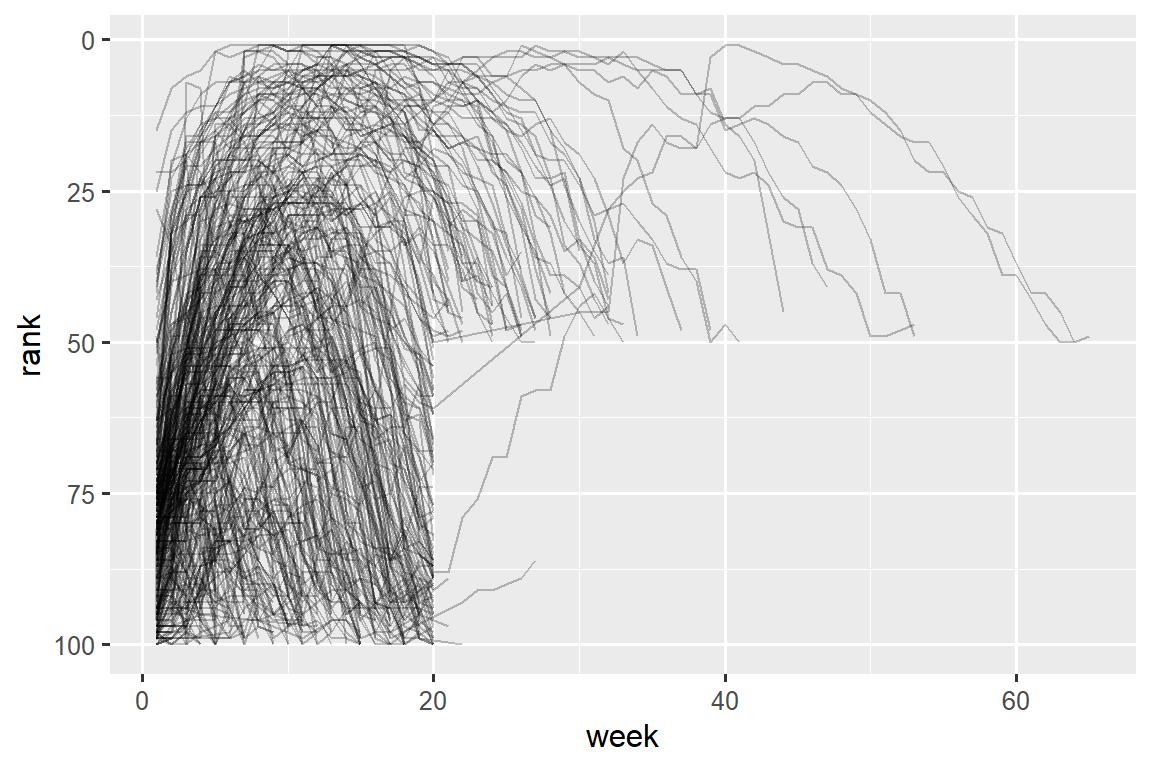
6.3.2 How does pivoting work?
现在您已经了解了如何使用 pivoting 来重塑数据,让我们花一点时间来直观地了解 pivoting 对数据的作用。 让我们从一个非常简单的数据集开始,以便更容易地了解正在发生的情况。 假设我们有 3 位 id 为 A、B、C 的患者(patients),我们对每位患者(patients)进行两次血压(blood pressure)测量。 我们将使用 tribble() 创建数据,这是一个手动构建小 tibbles 的便捷函数:
df <- tribble(
~id, ~bp1, ~bp2,
"A", 100, 120,
"B", 140, 115,
"C", 120, 125
)我们希望我们的新数据集具有三个变量:id(已存在)、measurement(列名称)和 value(单元格值)。 为了实现这一点,我们需要 pivot df longer:
df |>
pivot_longer(
cols = bp1:bp2,
names_to = "measurement",
values_to = "value"
)
#> # A tibble: 6 × 3
#> id measurement value
#> <chr> <chr> <dbl>
#> 1 A bp1 100
#> 2 A bp2 120
#> 3 B bp1 140
#> 4 B bp2 115
#> 5 C bp1 120
#> 6 C bp2 125重塑是如何进行的? 如果我们逐列思考就更容易看出。 如 Figure 6.3 所示,对于原始数据集(id)中已经是变量的列中的值需要重复,对于每个被 pivoted 的列重复一次。
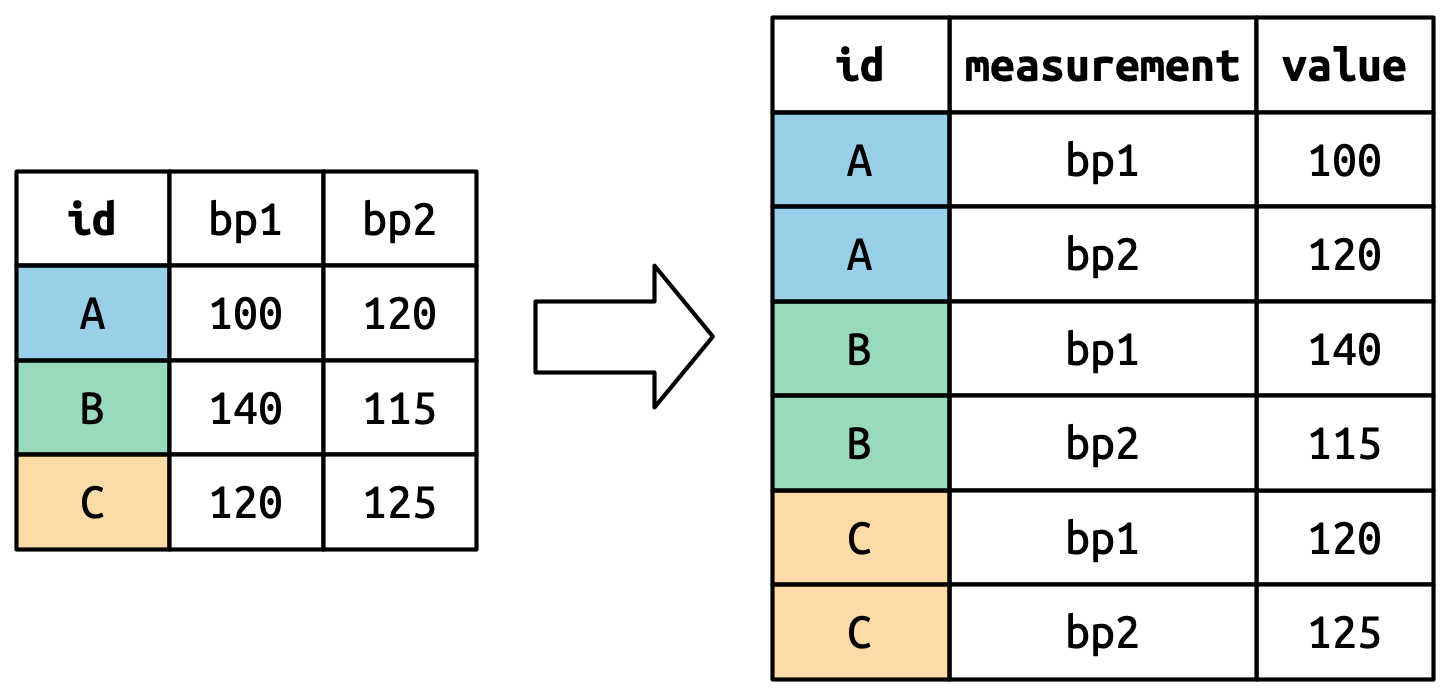
column names 成为新变量中的值,其名称由 names_to 定义,如 Figure 6.4 所示。 它们需要对原始数据集中的每一行重复一次。
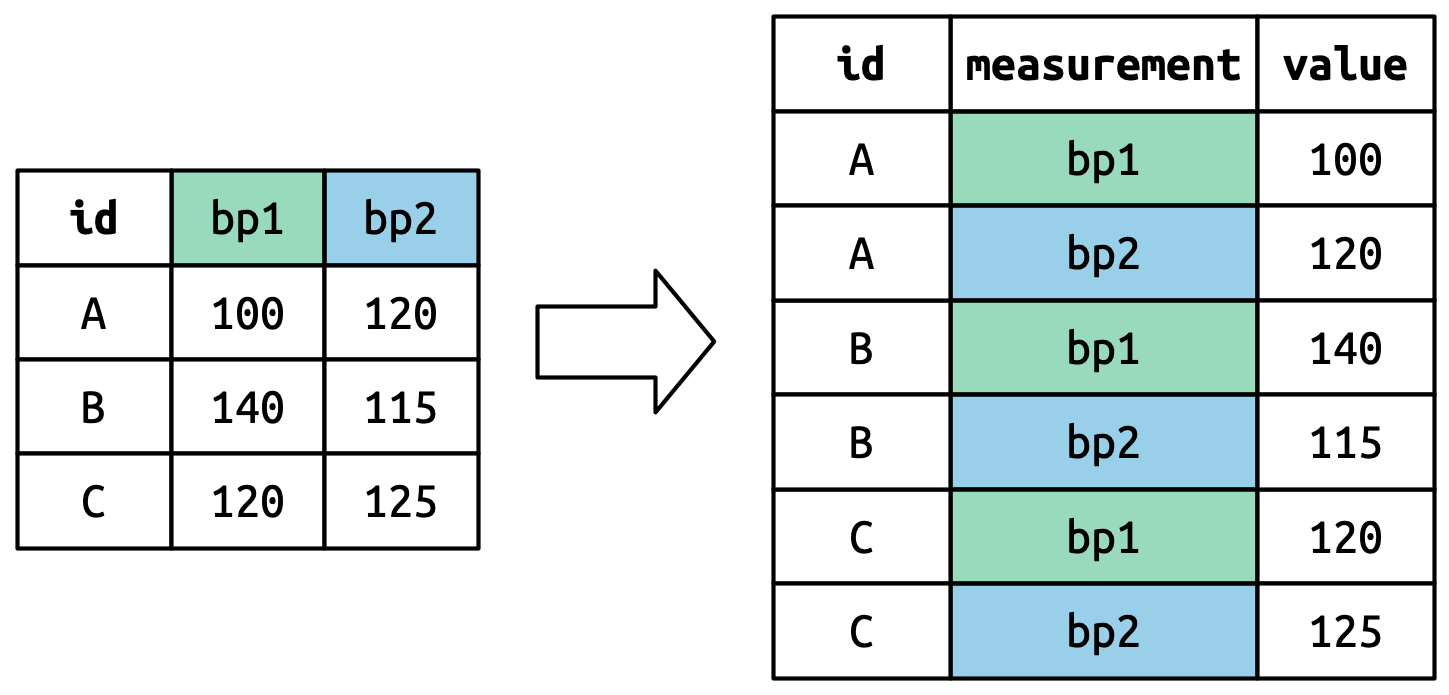
单元格值也会成为新变量中的值,其名称由 values_to 定义。 它们一排一排地展开。 Figure 6.5 说明了该过程。
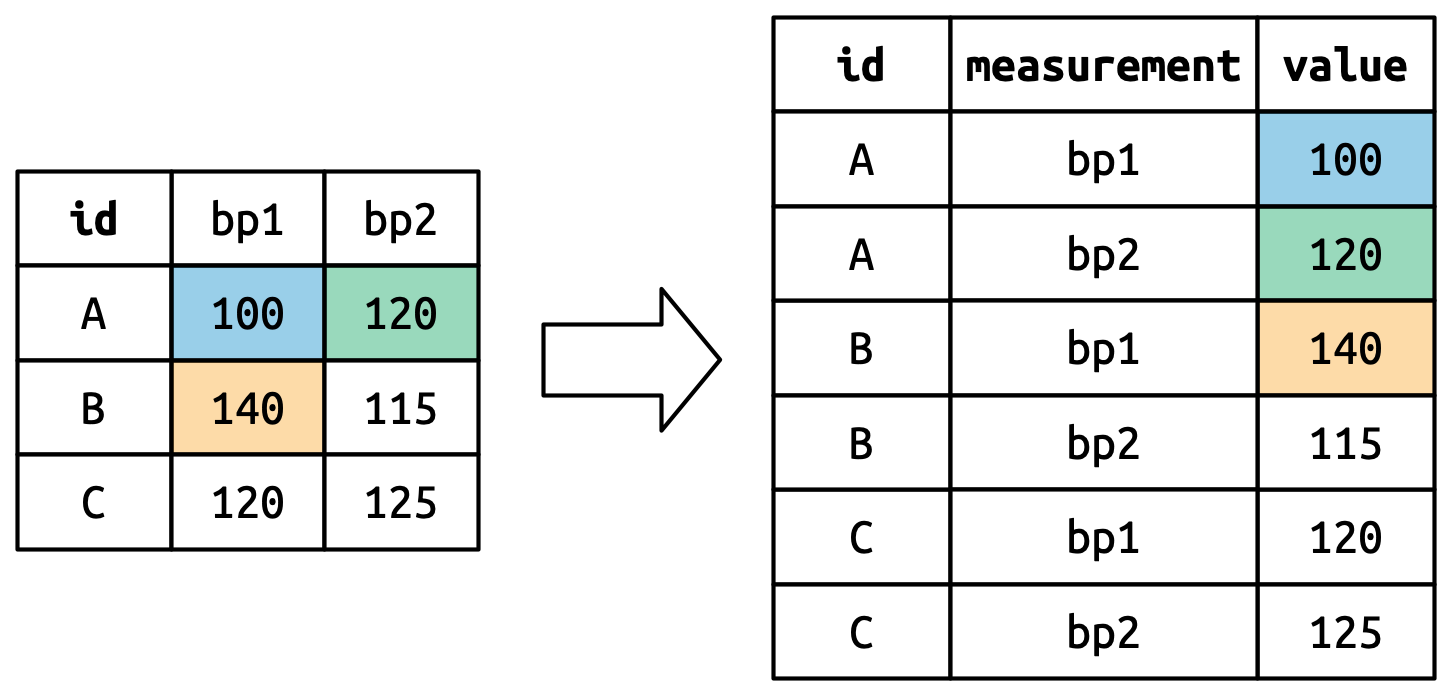
6.3.3 Many variables in column names
当您将多条信息塞入 column names 中,并且您希望将这些信息存储在单独的新变量中时,就会出现更具挑战性的情况。 例如,采用 who2 数据集,这是跟你之前看到的 table1 是相同来源的数据:
who2
#> # A tibble: 7,240 × 58
#> country year sp_m_014 sp_m_1524 sp_m_2534 sp_m_3544 sp_m_4554
#> <chr> <dbl> <dbl> <dbl> <dbl> <dbl> <dbl>
#> 1 Afghanistan 1980 NA NA NA NA NA
#> 2 Afghanistan 1981 NA NA NA NA NA
#> 3 Afghanistan 1982 NA NA NA NA NA
#> 4 Afghanistan 1983 NA NA NA NA NA
#> 5 Afghanistan 1984 NA NA NA NA NA
#> 6 Afghanistan 1985 NA NA NA NA NA
#> # ℹ 7,234 more rows
#> # ℹ 51 more variables: sp_m_5564 <dbl>, sp_m_65 <dbl>, sp_f_014 <dbl>, …该数据集由世界卫生组织收集,记录有关结核病诊断(tuberculosis diagnoses)的信息。 有两列已经是变量(variables)且易于解释:country 和 year。 接下来是 56 列,例如 sp_m_014、ep_m_4554、rel_m_3544。 如果你盯着这些列足够长的时间,你会发现其中存在一种模式。 每个列名称由三部分组成,并用 _ 分隔。 第一部分 sp/rel/ep 描述了用于诊断的方法(diagnosis),第二部分 m/f 是性别(gender)(在此数据集中编码为二进制变量),第三部分 014/1524/2534/3544/4554/5564/65 是年龄范围(age)(例如,014 代表 0-14)。
因此,在本例中,who2 中记录了六条信息:country 和 year(已经是列);诊断方法(diagnosis)、性别类别(gender)和年龄范围类别(age)(包含在其他列名称中);以及该类别中的患者数量(count)(单元格值)。 为了将这六条信息组织在六个单独的列中,我们使用 pivot_longer() 以及 names_to 的列名称向量将原始变量名称拆分为 names_sep 片段以及 values_to 的列名称:
who2 |>
pivot_longer(
cols = !(country:year),
names_to = c("diagnosis", "gender", "age"),
names_sep = "_",
values_to = "count"
)
#> # A tibble: 405,440 × 6
#> country year diagnosis gender age count
#> <chr> <dbl> <chr> <chr> <chr> <dbl>
#> 1 Afghanistan 1980 sp m 014 NA
#> 2 Afghanistan 1980 sp m 1524 NA
#> 3 Afghanistan 1980 sp m 2534 NA
#> 4 Afghanistan 1980 sp m 3544 NA
#> 5 Afghanistan 1980 sp m 4554 NA
#> 6 Afghanistan 1980 sp m 5564 NA
#> # ℹ 405,434 more rowsnames_sep 的替代方法是 names_pattern,你可以使用它从更复杂的命名场景中提取变量, 一旦您在 Chapter 16 中了解了正则表达式。
从概念上讲,这只是您已经见过的更简单情况的一个微小变化。 Figure 6.6 显示了基本思想:现在,column names 不再 pivoting 成单个列,而是 pivot 成多个列。 您可以想象这发生在两个步骤中(first pivoting and then separating),但在幕后它发生在一步中,因为这样更快。
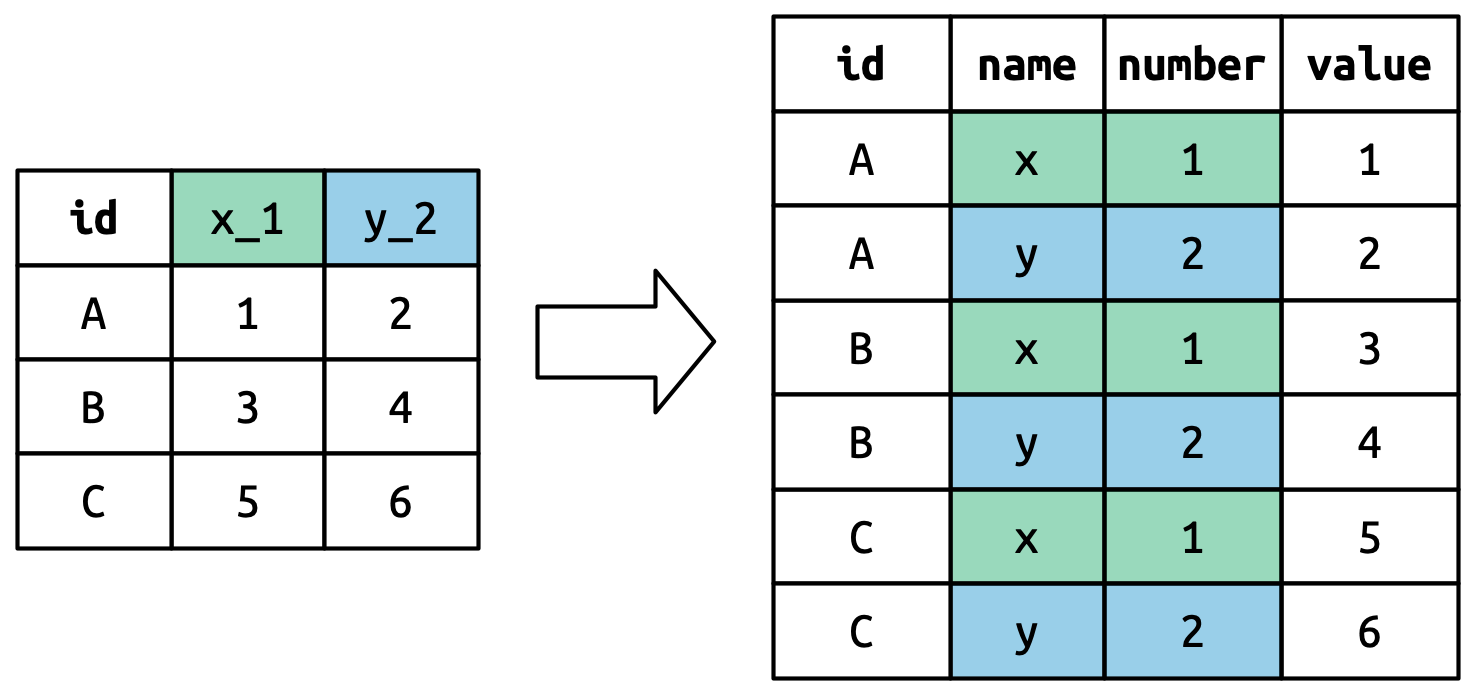
6.3.4 Data and variable names in the column headers
复杂性的下一步是列名包含变量值和变量名的混合。 以 household 数据集为例:
household
#> # A tibble: 5 × 5
#> family dob_child1 dob_child2 name_child1 name_child2
#> <int> <date> <date> <chr> <chr>
#> 1 1 1998-11-26 2000-01-29 Susan Jose
#> 2 2 1996-06-22 NA Mark <NA>
#> 3 3 2002-07-11 2004-04-05 Sam Seth
#> 4 4 2004-10-10 2009-08-27 Craig Khai
#> 5 5 2000-12-05 2005-02-28 Parker Gracie该数据集包含有关五个家庭的数据,其中最多包含两个孩子的姓名和出生日期。 此数据集中的新挑战是列名称包含两个变量的名称(dob、name)和另一个变量的值(child,值为 1 或 2)。 为了解决这个问题,我们再次需要向 names_to 提供一个向量,但这次我们使用特殊的 “.value” 语句;这不是变量的名称,而是告诉 pivot_longer() 执行不同操作的唯一值。 这会覆盖通常的 values_to 参数,以使用 pivoted column name 的第一个组成部分作为输出中的变量名称。
household |>
pivot_longer(
cols = !family,
names_to = c(".value", "child"),
names_sep = "_",
values_drop_na = TRUE
)
#> # A tibble: 9 × 4
#> family child dob name
#> <int> <chr> <date> <chr>
#> 1 1 child1 1998-11-26 Susan
#> 2 1 child2 2000-01-29 Jose
#> 3 2 child1 1996-06-22 Mark
#> 4 3 child1 2002-07-11 Sam
#> 5 3 child2 2004-04-05 Seth
#> 6 4 child1 2004-10-10 Craig
#> # ℹ 3 more rows我们再次使用 values_drop_na = TRUE,因为输入的形状强制创建显式缺失变量(例如,对于只有一个孩子的家庭)。
Figure 6.7 通过一个更简单的示例说明了基本思想。 当您在 names_to 中使用 ".value" 时,输入中的列名称将影响输出中的值和变量名称。
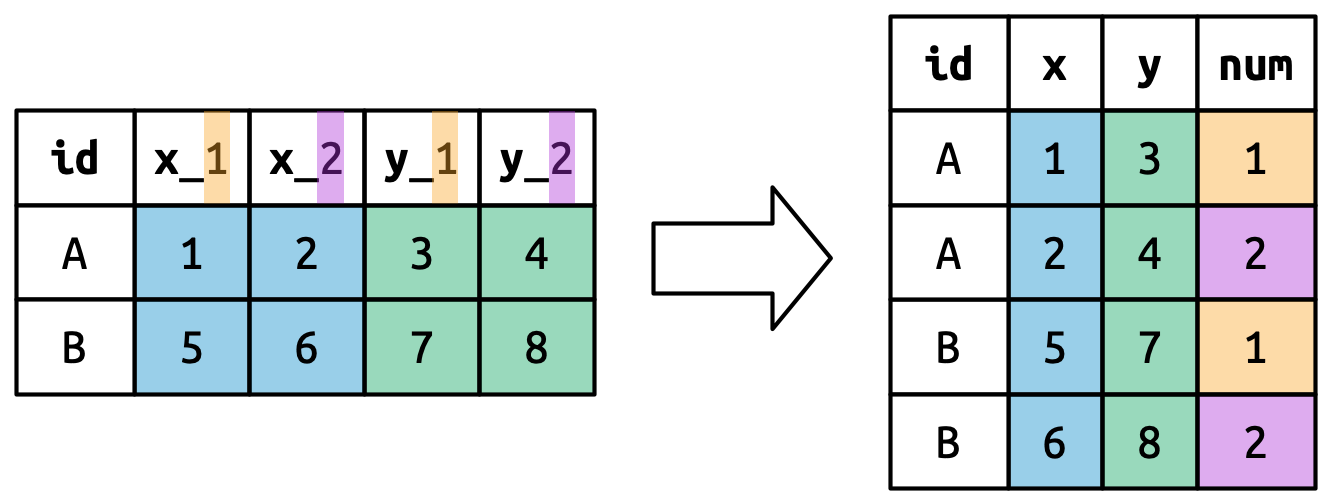
names_to = c(".value", "num") 进行 Pivoting 将列名称分为两个部分:第一部分确定输出列名称(x or y),第二部分确定 num 列的值。6.4 Widening data
到目前为止,我们已经使用 pivot_longer() 来解决值以列名结束的常见问题。 接下来,我们将转向 pivot_wider(),它通过增加列和减少行来使数据集更宽(wider),并且当一个观测(observation)分布在多行上时会有所帮助。 这种情况在野外似乎不太常见,但在处理政府数据时似乎确实经常出现。
我们首先查看 cms_patient_experience,这是来自 Medicare 和 Medicaid 服务中心的数据集,用于收集有关患者体验的数据:
cms_patient_experience
#> # A tibble: 500 × 5
#> org_pac_id org_nm measure_cd measure_title prf_rate
#> <chr> <chr> <chr> <chr> <dbl>
#> 1 0446157747 USC CARE MEDICAL GROUP INC CAHPS_GRP_1 CAHPS for MIPS… 63
#> 2 0446157747 USC CARE MEDICAL GROUP INC CAHPS_GRP_2 CAHPS for MIPS… 87
#> 3 0446157747 USC CARE MEDICAL GROUP INC CAHPS_GRP_3 CAHPS for MIPS… 86
#> 4 0446157747 USC CARE MEDICAL GROUP INC CAHPS_GRP_5 CAHPS for MIPS… 57
#> 5 0446157747 USC CARE MEDICAL GROUP INC CAHPS_GRP_8 CAHPS for MIPS… 85
#> 6 0446157747 USC CARE MEDICAL GROUP INC CAHPS_GRP_12 CAHPS for MIPS… 24
#> # ℹ 494 more rows所研究的核心单位是一个组织,但每个组织分布在六行中,每一行代表调查组织中进行的每个测量。 我们可以使用 distinct() 查看 measure_cd 和 measure_title 的完整值集:
cms_patient_experience |>
distinct(measure_cd, measure_title)
#> # A tibble: 6 × 2
#> measure_cd measure_title
#> <chr> <chr>
#> 1 CAHPS_GRP_1 CAHPS for MIPS SSM: Getting Timely Care, Appointments, and In…
#> 2 CAHPS_GRP_2 CAHPS for MIPS SSM: How Well Providers Communicate
#> 3 CAHPS_GRP_3 CAHPS for MIPS SSM: Patient's Rating of Provider
#> 4 CAHPS_GRP_5 CAHPS for MIPS SSM: Health Promotion and Education
#> 5 CAHPS_GRP_8 CAHPS for MIPS SSM: Courteous and Helpful Office Staff
#> 6 CAHPS_GRP_12 CAHPS for MIPS SSM: Stewardship of Patient Resources这些列都不会成为特别好的变量名称:measure_cd 不会暗示变量的含义,而 measure_title 是一个包含空格的长句子。 我们现在将使用 measure_cd 作为新列名称的来源,但在实际分析中,您可能希望创建自己的既短又有意义的变量名称。
pivot_wider() 与 pivot_longer() 具有相反的接口:我们不需要选择新的列名,而是需要提供定义值 (values_from) 和列名 (names_from) 的现有列:
cms_patient_experience |>
pivot_wider(
names_from = measure_cd,
values_from = prf_rate
)
#> # A tibble: 500 × 9
#> org_pac_id org_nm measure_title CAHPS_GRP_1 CAHPS_GRP_2
#> <chr> <chr> <chr> <dbl> <dbl>
#> 1 0446157747 USC CARE MEDICAL GROUP … CAHPS for MIPS… 63 NA
#> 2 0446157747 USC CARE MEDICAL GROUP … CAHPS for MIPS… NA 87
#> 3 0446157747 USC CARE MEDICAL GROUP … CAHPS for MIPS… NA NA
#> 4 0446157747 USC CARE MEDICAL GROUP … CAHPS for MIPS… NA NA
#> 5 0446157747 USC CARE MEDICAL GROUP … CAHPS for MIPS… NA NA
#> 6 0446157747 USC CARE MEDICAL GROUP … CAHPS for MIPS… NA NA
#> # ℹ 494 more rows
#> # ℹ 4 more variables: CAHPS_GRP_3 <dbl>, CAHPS_GRP_5 <dbl>, …输出看起来不太正确;我们似乎仍然为每个组织有多行。 这是因为,我们还需要告诉 pivot_wider() 哪一列或多列具有唯一标识每一行的值;在本例中,这些是以 "org" 开头的变量:
cms_patient_experience |>
pivot_wider(
id_cols = starts_with("org"),
names_from = measure_cd,
values_from = prf_rate
)
#> # A tibble: 95 × 8
#> org_pac_id org_nm CAHPS_GRP_1 CAHPS_GRP_2 CAHPS_GRP_3 CAHPS_GRP_5
#> <chr> <chr> <dbl> <dbl> <dbl> <dbl>
#> 1 0446157747 USC CARE MEDICA… 63 87 86 57
#> 2 0446162697 ASSOCIATION OF … 59 85 83 63
#> 3 0547164295 BEAVER MEDICAL … 49 NA 75 44
#> 4 0749333730 CAPE PHYSICIANS… 67 84 85 65
#> 5 0840104360 ALLIANCE PHYSIC… 66 87 87 64
#> 6 0840109864 REX HOSPITAL INC 73 87 84 67
#> # ℹ 89 more rows
#> # ℹ 2 more variables: CAHPS_GRP_8 <dbl>, CAHPS_GRP_12 <dbl>这给了我们我们正在寻找的输出。
6.4.1 How does pivot_wider() work?
为了理解 pivot_wider() 的工作原理,让我们再次从一个非常简单的数据集开始。 这次我们有两名 id 为 A 和 B 的患者,我们对患者 A 进行了三次血压(blood pressure)测量,对患者 B 进行了两次血压(blood pressure)测量:
df <- tribble(
~id, ~measurement, ~value,
"A", "bp1", 100,
"B", "bp1", 140,
"B", "bp2", 115,
"A", "bp2", 120,
"A", "bp3", 105
)我们将从 value 列中获取值并从 measurement 列中获取名称:
df |>
pivot_wider(
names_from = measurement,
values_from = value
)
#> # A tibble: 2 × 4
#> id bp1 bp2 bp3
#> <chr> <dbl> <dbl> <dbl>
#> 1 A 100 120 105
#> 2 B 140 115 NA要开始该过程,pivot_wider() 需要首先弄清楚行和列中的内容。 新的列名称将是 measurement 中唯一的值。
默认情况下,输出中的行由未进入新名称或值的所有变量确定。 这些称为 id_cols。 这里只有一列,但一般可以有任意数量。
然后,pivot_wider() 结合这些结果来生成一个空 data frame:
然后,它使用输入中的数据填充所有缺失值。 在这种情况下,并非输出中的每个单元格在输入中都有对应的值,因为患者 B 没有第三次血压测量,因此该单元格仍然缺失。 我们将在 Chapter 19 中回到这个观点:pivot_wider() 可以”制造”缺失值。
您可能还想知道如果输入中有多行对应于输出中的一个单元格,会发生什么情况。 下面的示例有两行对应于 id “A” 和 measurement “bp1”:
df <- tribble(
~id, ~measurement, ~value,
"A", "bp1", 100,
"A", "bp1", 102,
"A", "bp2", 120,
"B", "bp1", 140,
"B", "bp2", 115
)如果我们尝试对此进行 pivot,我们会得到一个包含 list-columns 的输出,您将在 Chapter 24 中了解更多信息:
df |>
pivot_wider(
names_from = measurement,
values_from = value
)
#> Warning: Values from `value` are not uniquely identified; output will contain
#> list-cols.
#> • Use `values_fn = list` to suppress this warning.
#> • Use `values_fn = {summary_fun}` to summarise duplicates.
#> • Use the following dplyr code to identify duplicates.
#> {data} %>%
#> dplyr::group_by(id, measurement) %>%
#> dplyr::summarise(n = dplyr::n(), .groups = "drop") %>%
#> dplyr::filter(n > 1L)
#> # A tibble: 2 × 3
#> id bp1 bp2
#> <chr> <list> <list>
#> 1 A <dbl [2]> <dbl [1]>
#> 2 B <dbl [1]> <dbl [1]>由于您还不知道如何处理此类数据,因此您需要按照警告中的提示找出问题所在:
然后,您需要找出数据出了什么问题,并修复潜在的损坏,或者使用您的 grouping 和 summarizing 技能来确保行和列值的每个组合只有一行。
6.5 Summary
在本章中,您了解了整洁数据(tidy data):列中包含变量、行中包含观测值的数据。 Tidy data 使 tidyverse 中的工作变得更加容易,因为它是大多数函数都可以理解的一致结构,主要的挑战是将数据从您收到的任何结构转换为 tidy 格式。 为此,您了解了 pivot_longer() 和 pivot_wider(),它们可以让您整理许多杂乱的数据集。 我们在这里提供的示例是从 vignette("pivot", package = "tidyr") 中精选出来的,因此,如果您遇到本章无法帮助您解决的问题,那么该 vignette 是下一步尝试的好地方。
另一个挑战是,对于给定的数据集,不可能将较长或较宽的版本标记为 “tidy”。 这在一定程度上反映了我们对 tidy data 的定义,我们说 tidy data 在每一列中都有一个变量,但我们实际上并没有定义变量是什么(而且很难做到这一点)。 务实一点并说变量是让你的分析最容易的任何东西都是完全可以的。 因此,如果您不知道如何进行一些计算,请考虑改变数据的组织方式;不要害怕根据需要进行整理、改造和重新整理!
如果您喜欢本章并且想要了解有关基础理论的更多信息,您可以在《Journal of Statistical Software》上发表的 Tidy Data 论文中了解有关历史和理论基础的更多信息。
现在您正在编写大量 R 代码,是时候了解有关将代码组织到文件和目录中的更多信息了。 在下一章中,您将了解脚本和项目的所有优点,以及它们提供的一些使您的生活更轻松的工具。
只要歌曲在 2000 年的某个时刻进入了前 100 名,并且在出现后的 72 周内进行了追踪,就会包括该歌曲。↩︎
We’ll come back to this idea in Chapter 19.↩︎