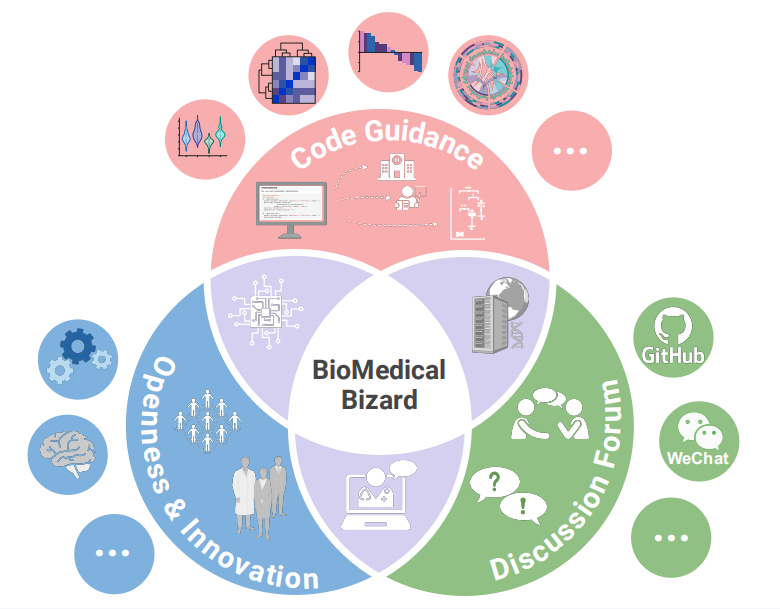# Install packages
if (!requireNamespace("GOplot", quietly = TRUE)) {
install.packages("GOplot")
}
# Load packages
library(GOplot)GOBar Plot
Hiplot website
This page is the tutorial for source code version of the Hiplot GOBar Plot plugin. You can also use the Hiplot website to achieve no code ploting. For more information please see the following link:
The gobar plot is used to display Z-score coloured barplot of terms ordered alternatively by z-score or the negative logarithm of the adjusted p-value.
Setup
System Requirements: Cross-platform (Linux/MacOS/Windows)
Programming language: R
Dependent packages:
GOplot
Data Preparation
The loaded data are the results of GO enrichment with seven columns: category, GO id, GO term, gene count, gene name, logFC, adjust pvalue and zscore.
# Load data
data <- read.delim("files/Hiplot/077-gobar-data.txt", header = T)
# Convert data structure
colnames(data) <- c("category","ID","term","count","genes","logFC","adj_pval","zscore")
data <- data[data$category %in% c("BP","CC","MF"),]
data <- data[!is.na(data$adj_pval),]
data$adj_pval <- as.numeric(data$adj_pval)
data$zscore <- as.numeric(data$zscore)
# View data
head(data) category ID term count genes logFC adj_pval
1 BP GO:0007507 heart development 54 DLC1 -0.970787511 2.17e-06
2 BP GO:0007507 heart development 54 NRP2 -1.515317303 2.17e-06
3 BP GO:0007507 heart development 54 NRP1 -1.141231543 2.17e-06
4 BP GO:0007507 heart development 54 EDN1 1.381300593 2.17e-06
5 BP GO:0007507 heart development 54 PDLIM3 -0.887693887 2.17e-06
6 BP GO:0007507 heart development 54 GJA1 -0.81794802 2.17e-06
zscore
1 -0.8164966
2 -0.8164966
3 -0.8164966
4 -0.8164966
5 -0.8164966
6 -0.8164966Visualization
# GOBar Plot
p <- GOBar(data, display = "multiple", order.by.zscore = T,
title = "GO Enrichment Barplot ",
zsc.col = c("#EF8A62","#F7F7F7","#67A9CF")) +
theme(plot.title = element_text(hjust = 0.5),
axis.text.x = element_text(size = 8))
p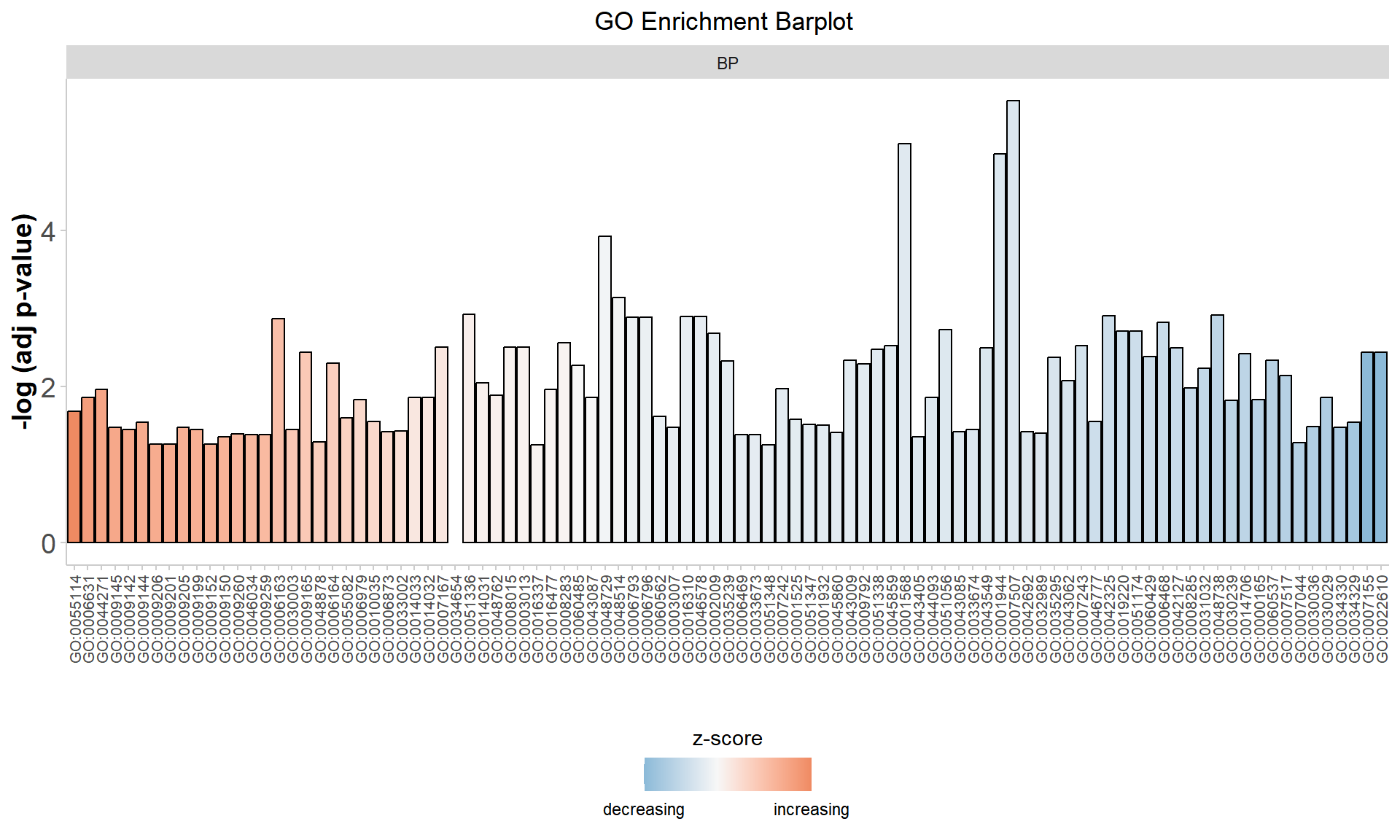
As shown in the example figure, the x-axis represent each GO term, the y-axis represent the -log(adj_pvalue), each bar is colored by the z-score. If display is used to facet the plot the width of the panels will be proportional to the length of the x scale.