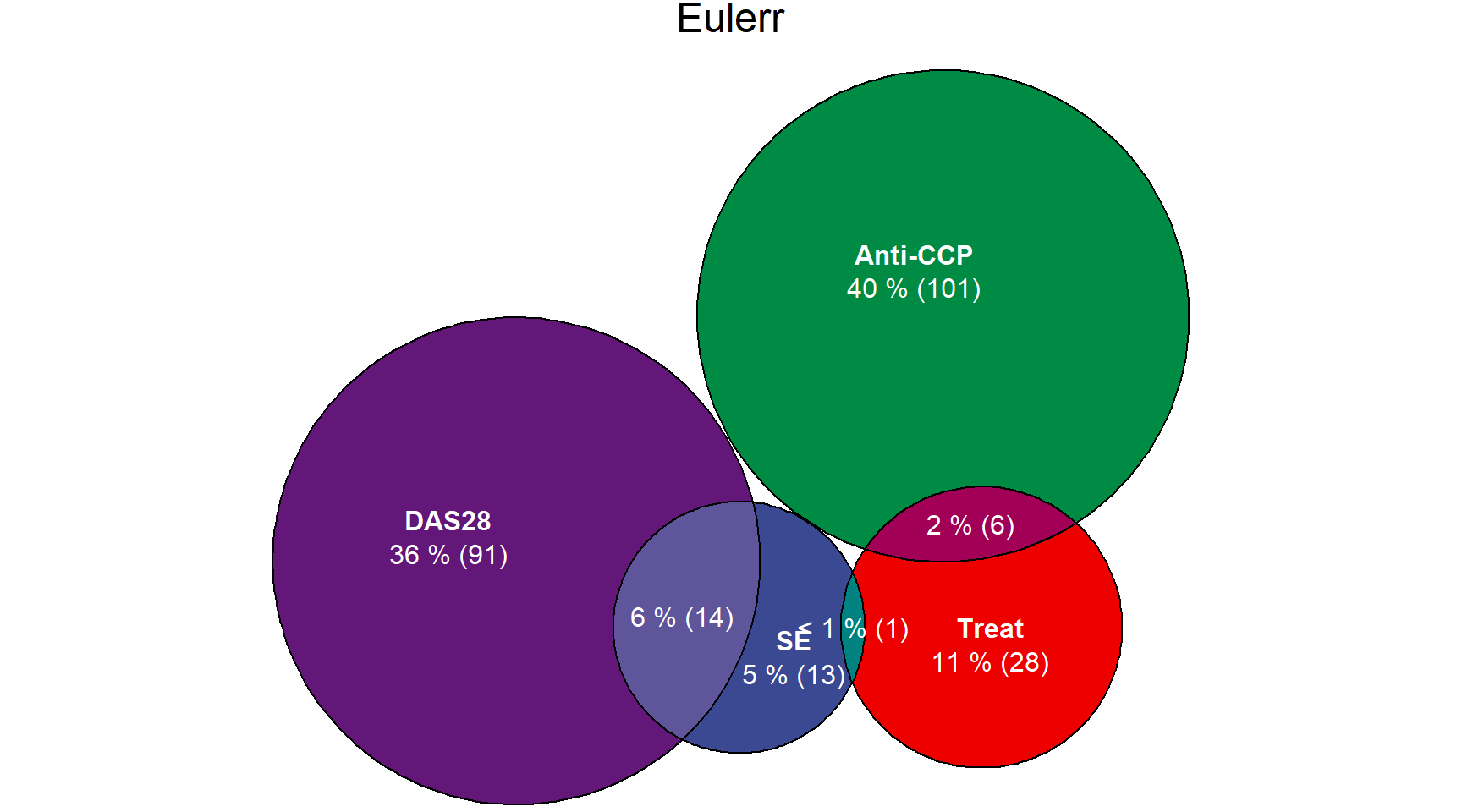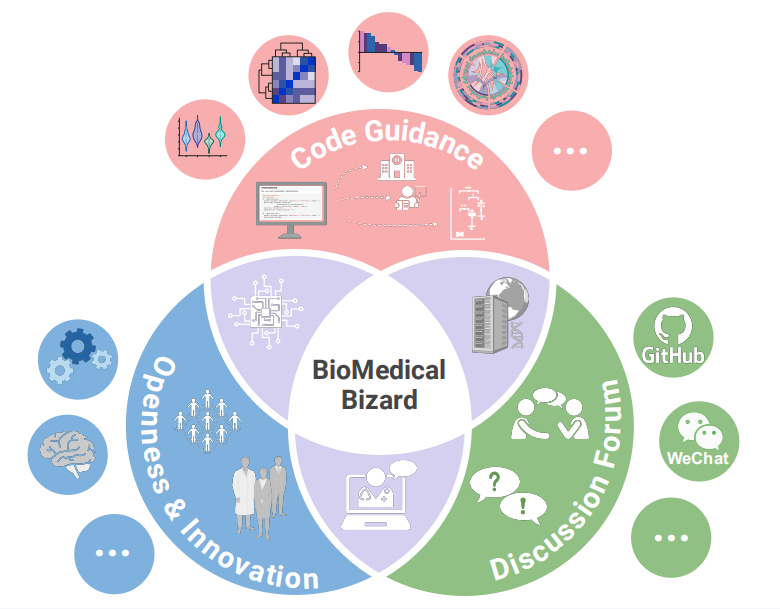# Install packages
if (!requireNamespace("eulerr", quietly = TRUE)) {
install.packages("eulerr")
}
if (!requireNamespace("ggplotify", quietly = TRUE)) {
install.packages("ggplotify")
}
# Load packages
library(eulerr)
library(ggplotify)Eulerr Plot
Note
Hiplot website
This page is the tutorial for source code version of the Hiplot Eulerr Plot plugin. You can also use the Hiplot website to achieve no code ploting. For more information please see the following link:
Setup
System Requirements: Cross-platform (Linux/MacOS/Windows)
Programming language: R
Dependent packages:
eulerr;ggplotify
Data Preparation
# Load data
data <- read.delim("files/Hiplot/051-eulerr-data.txt", header = T)
# convert data structure
genes <- as.numeric(data[, 2])
names(genes) <- as.character(data[, 1])
euler_set <- euler(genes)
# View data
head(data) Term Value
1 SE 13
2 Treat 28
3 Anti-CCP 101
4 DAS28 91
5 SE&Treat 1
6 SE&DAS28 14Visualization
# Eulerr Plot
fill <- c("#3B4992FF","#EE0000FF","#008B45FF","#631879FF","#008280FF","#BB0021FF",
"#5F559BFF","#A20056FF")
p <- as.ggplot(
plot(euler_set,
labels = list(col = rep("white", length(genes))),
fills = list(fill = fill),
quantities = list(type = c("percent", "counts"),
col = rep("white", length(genes))),
main = "Eulerr")
)
p