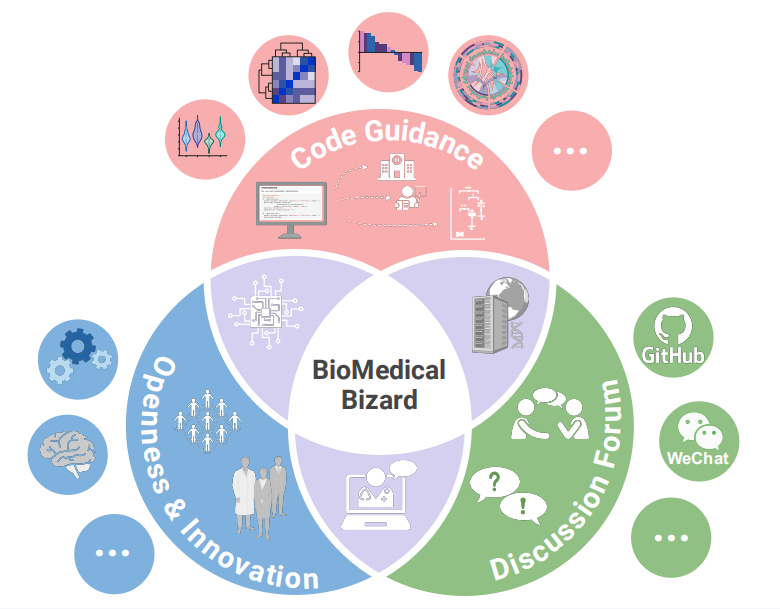# Install packages
if (!requireNamespace("ggalluvial", quietly = TRUE)) {
install.packages("ggalluvial")
}
if (!requireNamespace("ggplot2", quietly = TRUE)) {
install.packages("ggplot2")
}
# Load packages
library(ggalluvial)
library(ggplot2)Sankey
Note
Hiplot website
This page is the tutorial for source code version of the Hiplot Sankey plugin. You can also use the Hiplot website to achieve no code ploting. For more information please see the following link:
Sankey diagrams are a type of flow diagramin which the width of the arrows is proportional to the flow rate.
Setup
System Requirements: Cross-platform (Linux/MacOS/Windows)
Programming language: R
Dependent packages:
ggalluvial;ggplot2
Data Preparation
The loaded data are the four variables and the frequency of combination of four variables.
# Load data
data <- read.delim("files/Hiplot/158-sankey-data.txt", header = T)
# Convert data structure
value <- "Freq"
axis <- c("Class", "Sex")
usr_axis <- c()
for (i in seq_len(length(axis))) {
usr_axis <- c(usr_axis, axis[i])
assign(paste0("axis", i), axis[i])
}
index_axis <- match(usr_axis, colnames(data))
index_value <- match(value, colnames(data))
data1 <- data[, c(index_value, index_axis)]
## define band color
nlevels <- as.numeric(apply(data1[, -1], 2, function(data) {
return(length(unique(data)))
}))
band_color <- c("#8DD3C7", "#FFFFB3", "#BEBADA", "#FB8072", "#8DD3C7", "#FFFFB3")
## rename data
data_rename <- data1
colnames(data_rename) <- c(
"value",
paste("axis", seq_len(length(usr_axis)), sep = "")
)
# View data
head(data) Class Sex Age Survived Freq
1 1st Male Child No 0
2 2nd Male Child No 0
3 3rd Male Child No 35
4 Crew Male Child No 0
5 1st Female Child No 0
6 2nd Female Child No 0Visualization
# Sankey
p <- ggplot(data_rename, aes(y = value, axis1 = axis1, axis2 = axis2)) +
geom_alluvium(alpha = 1, aes(fill = data1[, colnames(data1) == "Sex"]),
width = 0, reverse = FALSE) +
scale_x_discrete(limits = usr_axis, expand = c(0.02, 0.1)) +
ylab("") +
scale_fill_discrete(name = "Sex") +
coord_flip() +
geom_stratum(alpha = 1, width = 1 / 8, reverse = FALSE, fill = band_color,
color = "white") +
geom_text(stat = "stratum", infer.label = TRUE, reverse = FALSE) +
ggtitle("Sankey plot") +
guides(fill = guide_legend(title = "Sex")) +
scale_fill_manual(values = c("#00468BFF", "#ED0000FF")) +
theme_bw() +
theme(text = element_text(family = "Arial"),
plot.title = element_text(size = 12,hjust = 0.5),
axis.title = element_text(size = 12),
axis.text = element_text(size = 10),
axis.text.x = element_text(angle = 0, hjust = 0.5,vjust = 1),
legend.position = "right",
legend.direction = "vertical",
legend.title = element_text(size = 10),
legend.text = element_text(size = 10))
p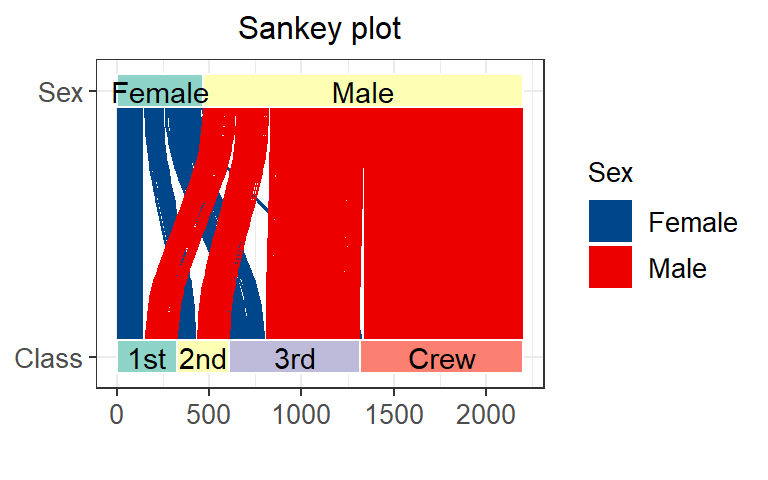
The color of female shunting is blue, the color of male shunting is red, and the width of blue shunting is equal to the total width of female.