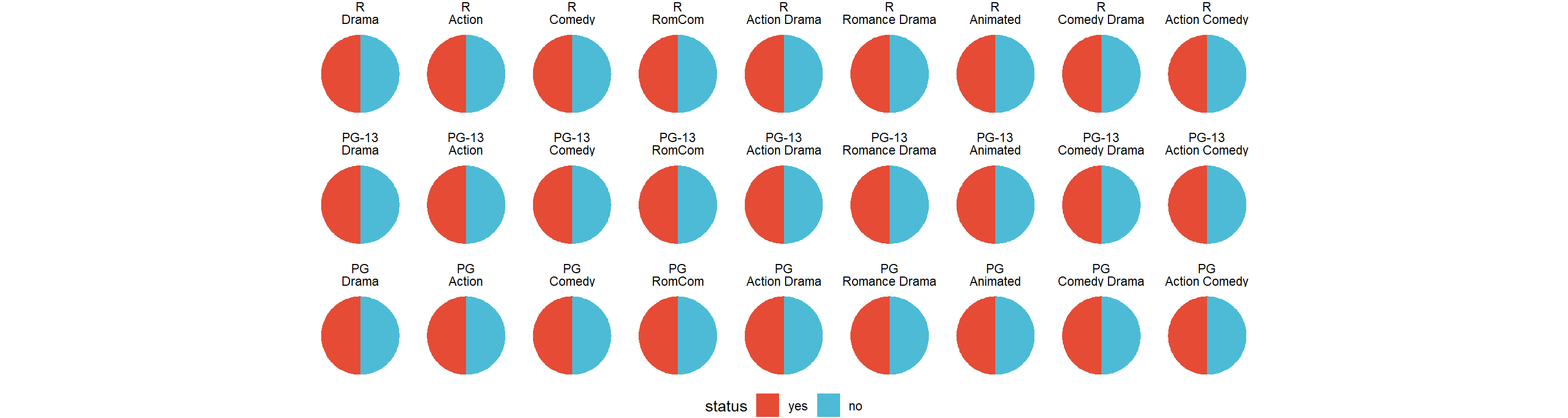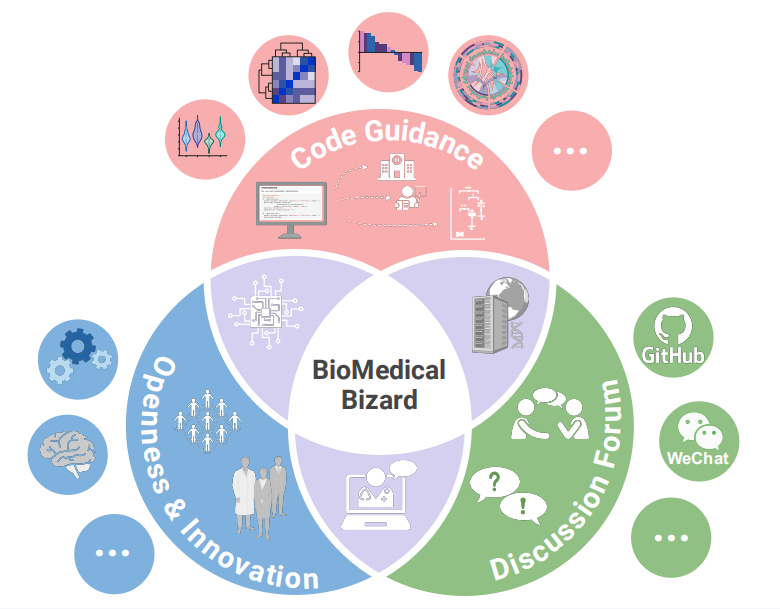# Install packages
if (!requireNamespace("ggplot2", quietly = TRUE)) {
install.packages("ggplot2")
}
if (!requireNamespace("dplyr", quietly = TRUE)) {
install.packages("dplyr")
}
if (!requireNamespace("tidyr", quietly = TRUE)) {
install.packages("tidyr")
}
if (!requireNamespace("stringr", quietly = TRUE)) {
install.packages("stringr")
}
# Load packages
library(ggplot2)
library(dplyr)
library(tidyr)
library(stringr)Pie Matrix
Note
Hiplot website
This page is the tutorial for source code version of the Hiplot Pie Matrix plugin. You can also use the Hiplot website to achieve no code ploting. For more information please see the following link:
Setup
System Requirements: Cross-platform (Linux/MacOS/Windows)
Programming language: R
Dependent packages:
ggplot2;dplyr;tidyr;stringr
Data Preparation
# Load data
data <- read.delim("files/Hiplot/140-pie-matrix-data.txt", header = T)
# Convert data structure
data[,"genre"] <- factor(data[,"genre"], levels = unique(data[,"genre"]))
data[,"mpaa"] <- factor(data[,"mpaa"], levels = unique(data[,"mpaa"]))
data[,"status"] <- factor(data[,"status"], levels = unique(data[,"status"]))
col <- c("#E64B35FF","#4DBBD5FF")
df <- matrix(NA, nrow = length(unique(data[,"mpaa"])),
ncol = length(unique(data[,"genre"])))
row.names(df) <- unique(data[,"mpaa"])
colnames(df) <- unique(data[,"genre"])
for (i in 1:nrow(df)) {
for (j in 1:ncol(df)) {
for (k in unique(data[,"status"])) {
if (is.na(df[i, j])) {
df[i, j] <- sum(data[,"genre"] == unique(data[,"genre"])[j] &
data[,"mpaa"] == unique(data[,"mpaa"])[i] &
data[,"status"] == k)
} else {
df[i, j] <- paste0(df[i, j], ",",
sum(data[,"genre"] == unique(data[,"genre"])[j] &
data[,"mpaa"] == unique(data[,"mpaa"])[i] &
data[,"status"] == k))
}
}
}
}
df <- as.matrix(df)
# View data
head(data) title year length budget rating
1 Shawshank Redemption, The 1994 142 25 9.1
2 Lord of the Rings: The Return of the King, The 2003 251 94 9.0
3 Lord of the Rings: The Fellowship of the Ring, The 2001 208 93 8.8
4 Lord of the Rings: The Two Towers, The 2002 223 94 8.8
5 Pulp Fiction 1994 168 8 8.8
6 Schindler's List 1993 195 25 8.8
votes mpaa genre status
1 149494 R Drama yes
2 103631 PG-13 Action yes
3 157608 PG-13 Action yes
4 114797 PG-13 Action yes
5 132745 R Drama yes
6 97667 R Drama yesVisualization
# Pie Matrix
p <- df %>% as.table() %>%
as.data.frame() %>%
mutate(Freq = str_split(Freq,",")) %>%
unnest(Freq) %>%
mutate(Freq = as.integer(Freq)) %>%
# Convert the values to a percentage (which adds up to 1 for each graph)
group_by(Var1, Var2) %>%
mutate(Freq = ifelse(is.na(Freq), NA, Freq / sum(Freq)),
color = row_number()) %>%
ungroup() %>%
# Plot
ggplot(aes("", Freq, fill=factor(color, labels = unique(data[,"status"])))) +
geom_bar(width = 2, stat = "identity") +
coord_polar("y") +
facet_wrap(~Var1+Var2, ncol = ncol(df)) +
scale_fill_manual(values = col) +
theme_void() +
theme(axis.text = element_blank(), axis.ticks = element_blank(),
panel.grid = element_blank(), axis.title = element_blank(),
legend.position = "bottom", legend.direction = "horizontal") +
guides(fill = guide_legend(nrow = 1, title = "status"))
p