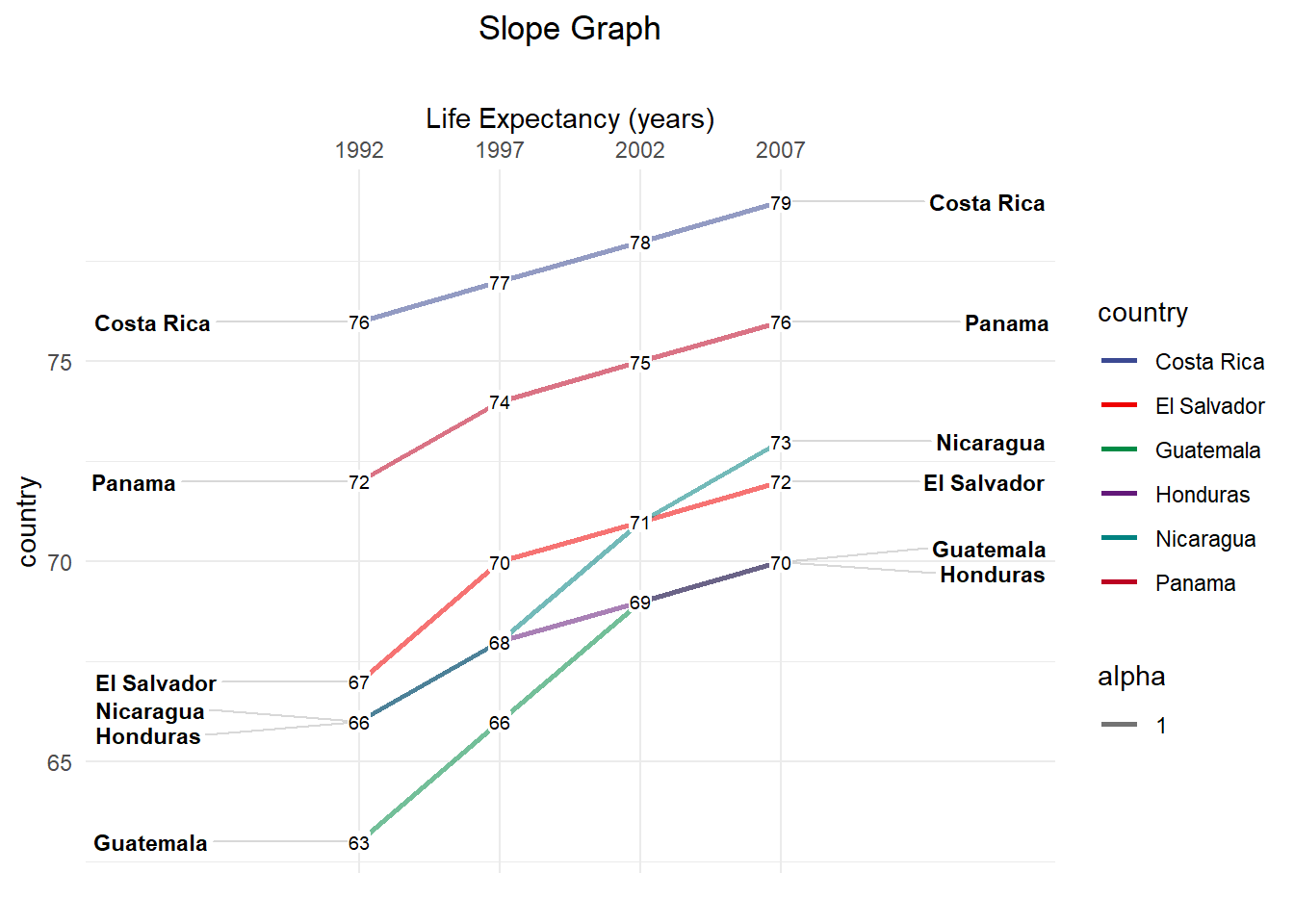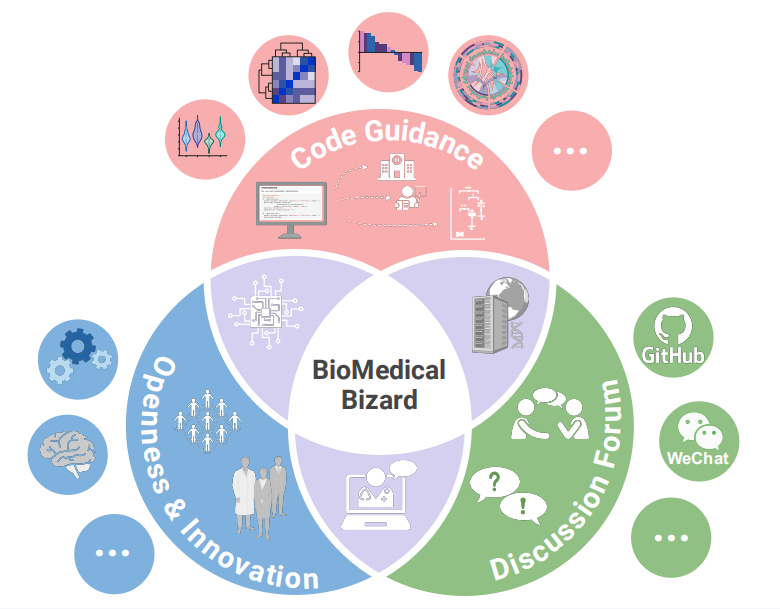# Install packages
if (!requireNamespace("CGPfunctions", quietly = TRUE)) {
install.packages("CGPfunctions")
}
if (!requireNamespace("ggplot2", quietly = TRUE)) {
install.packages("ggplot2")
}
# Load packages
library(CGPfunctions)
library(ggplot2)Slopegraph
Note
Hiplot website
This page is the tutorial for source code version of the Hiplot Slopegraph plugin. You can also use the Hiplot website to achieve no code ploting. For more information please see the following link:
Sopegraph can be used to display the change of values.
Setup
System Requirements: Cross-platform (Linux/MacOS/Windows)
Programming language: R
Dependent packages:
CGPfunctions;ggplot2
Data Preparation
# Load data
data <- read.delim("files/Hiplot/165-slopegraph-data.txt", header = T)
# convert data structure
data[, "country"] <- factor(data[ ,"country"], levels = unique(data[ ,"country"]))
data[, "year"] <- factor(data[ ,"year"], levels = unique(data[ ,"year"]))
# View data
head(data) country continent year lifeExp pop gdpPercap
1 Costa Rica Americas 1992 76 3173216 6160.416
2 Costa Rica Americas 1997 77 3518107 6677.045
3 Costa Rica Americas 2002 78 3834934 7723.447
4 Costa Rica Americas 2007 79 4133884 9645.061
5 El Salvador Americas 1992 67 5274649 4444.232
6 El Salvador Americas 1997 70 5783439 5154.825Visualization
# Slopegraph
p <- newggslopegraph(data, year, lifeExp, country) +
labs(subtitle = "", title = "Slope Graph", x = "Life Expectancy (years)",
y = "country", caption = "") +
scale_color_manual(values = c("#3B4992FF", "#EE0000FF", "#008B45FF",
"#631879FF", "#008280FF", "#BB0021FF")) +
theme_minimal() +
theme(plot.title = element_text(hjust = 0.5))
p